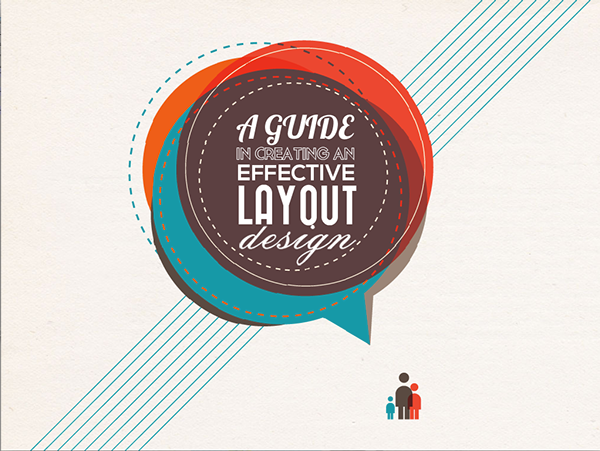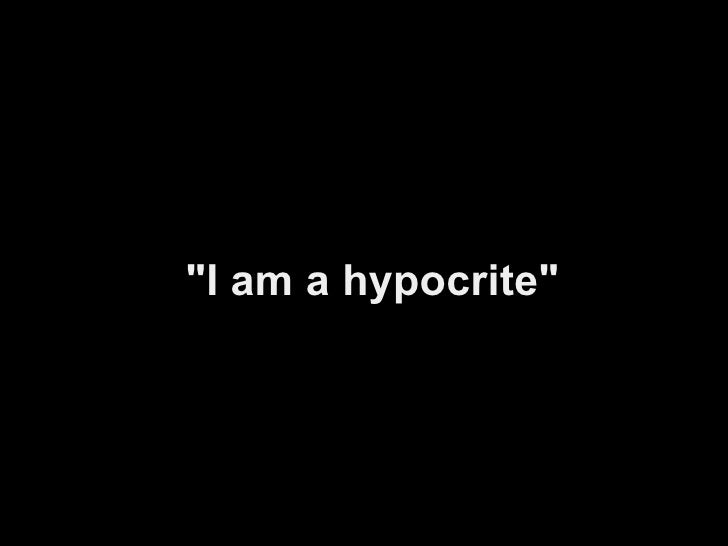How to prepare good presentations (…not)
Did you know that
there are over 300million* users of PowerPoint? I didn’t know either. *estimate
Did you know that they
do 30million* presentations each day? I didn’t know either. *estimation
Did you know 50%* of
them are unbearable? I knew that. *estimation
Probably some of you have already seen the worst of the worst when it
comes to PowerPoint presentations. Some of us have given their lives during
some of the presentations in PJATK. I knew a guy once…. Yeah, a guy….
So what can you do to
make it better?
1)
Animate.
Every slide should have some sort of animation. It has been added to PowerPoint
for all of us to use. You can add animations to slides, titles, words, bullet
points. Sometimes adding more than one can go a long way. But if this is not
exactly what you want, you can make a custom path for your animations.
2)
Make a
timeline for your presentation. They should be short so you don’t linger over
each slide. It helps to keep you in check and the urgency of the slideshow will
help you in your body language. Add a little cherry on top, crunch a little
more data in your presentation. In business meetings the more the better.
3)
Try not to
fluctuate you voice too much. It will help you conserve energy and the audience
will not feel like they are being pushed into your subject. Monotone if
necessary.
4)
Text is your
friend. Try to keep a maximum of 7 to 10 major and important bullet point per
slide. Having too much (i.e. pictures) can feel like overcrowding listeners.
5)
Don’t
stick with boring presentation layouts. Have you seen the new beautiful layouts
and fonts in new PowerPoint? Business is moving towards 21st century so you don’t have to use those boring
fonts. There are many to choose from. Remember about colors. They have to be
clearly visible and very exciting. Remember that colors are the only way to
bring attention of your listeners (you can download new extra fonts from the Internet
as well).
6)
For
maximum emphasis, assign bullet point to every important word or
sentence. It makes the whole presentation feel more powerful. You can even
increase the font size for these bullet points so that the most important
knowledge is available.
7)
Don’t be
afraid to repeat yourself. If audience
needs it, do it. Sometimes it is even better to repeat every important
information for maximum emphasis so that the audience understands
everything.
8)
Reading
from screen is a big no no, but if you use a laser pointer to show a specific
bullet point, you can read it from the slide to make it even more important.
9)
Structure
of the presentation is somewhat
important. It is a business presentation not a fairy tale so please don’t try
to make it as one.
10)
Rule of 7:
a.
7 lines
per slide
b.
7 words
per line
c.
6 seconds
to understand the slide
11)
Make sure
the audience will remember after you finish. Give them something they
will never forget or something to read. Everyone is an individual so why not
printing a copy of you presentation for every member? That way they can return
to your presentation if needed.
12)
There are
times when the laser pointer just doesn't work and you need to show something
on the slide. Don’t worry about moving around and physically showing what you are talking about. Try not to cover the parts explained, rest doesn’t
matter at this particular moment.
13)
3 rules
for giving the best presentations:
a.
Show how
smart and educated you are about this topic
b.
Say everything
you know – there is nothing worse than not very educational presentation
c.
Don’t be
afraid to give technical details of your work. Audience is there to listen to
what you have to say
14)
Answer the
question as soon as it pops out from the audience. Better now than to have to remember about it later
on (or even worse, forgetting about this question)
15)
Contrasting
colors, use them, don’t use them. Remember about them.
16)
Don’t be a
hypocrite
17)
Fancy
backgrounds can go a long way. They are added to the PowerPoint for a reason.
18)
Images=Emotions.
As for business presentations stick to text and pure facts rather than art.
19)
Ask
rhetorical questions a lot, it can stop the presentation from being boring
20)
Assumptions:
a.
Audience
is here for a reason, they know their fields, business audience is prepared for
a presentation beforehand
b.
Business
audience is skilled in business
c.
Everyone
is eager to learn about the latest developments
d.
Everyone
is fresh and alert
21)
A good presentation
should be like a mini skirt – short enough to cover vital points and long
enough to remain interesting
Source:
Now you know
most of the rules, go and make the world a better place.
Questions:
1)
Do you
suffer from bad PowerPoint presentations?
2)
Have
someone ever fallen asleep during a presentation? Why? I know I did…..
3)
What would
be your best tip for someone giving a presentation?
Sources:
1)
http://thevarguy.com/site-files/thevarguy.com/files/imagecache/medium_img/uploads/2013/12/deathbypowerpoint.jpg
2)
http://blog.iharder.net/wp-content/uploads/2011/04/timeline-3d-logo.png